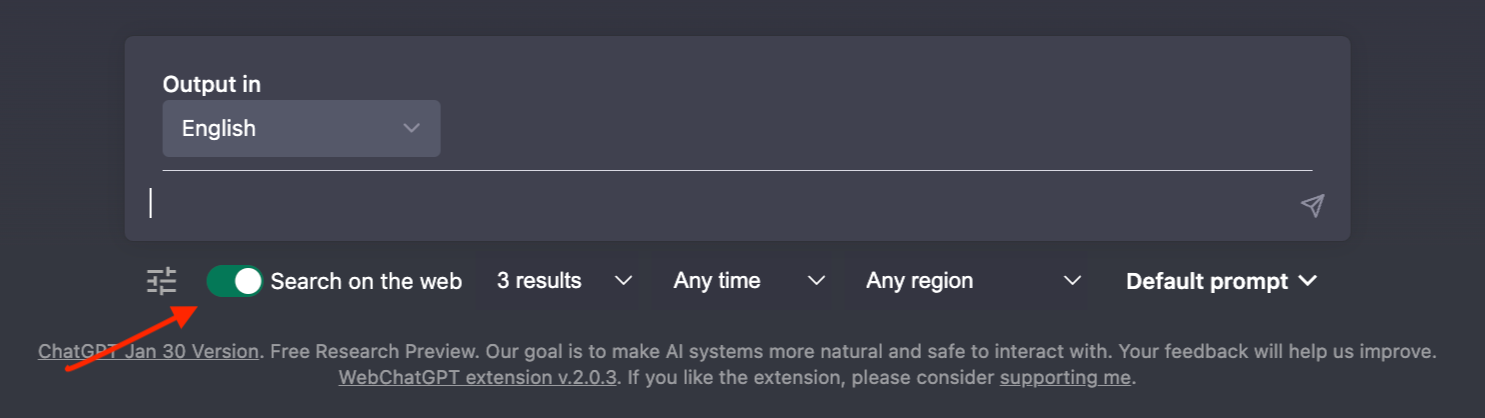Using ChatGPT for Attorney Marketing: Leveraging Artificial Intelligence to Connect with Potential Clients
As an attorney, finding new clients and receiving referrals can be challenging. One way to make the process easier is by leveraging technology, and ChatGPT is a powerful tool that can help you connect with potential clients, create content and help build your law firm.
ChatGPT is an artificial intelligence (AI) chatbot that uses natural language processing (NLP) to understand and respond to "prompts." It can be used as a standalone at chat.openai.com, integrated into your website, or used on messaging platforms like Facebook Messenger, allowing you to engage with potential clients in real-time and provide answers to their questions.
ChatGPT is also great at writing content such as replies to customer reviews, and social media posts, writing snippets of code, and can even help you write long-form blog posts. Although, I suggest you use ChatGPT as a creativity booster and research assistant when it comes to long-form content.
On this page, I will delve into the uses of ChatGPT and even browser extensions that make it even more powerful.
This is a rapidly evolving subject and I will add all updates on this page often. That said I highly recommend you bookmark this page and check back frequently as more ChatGPT browser extensions and tools come to market.
Notes about some current know pitfalls of ChatGPT
- If more than one attorney uses ChatGPT for the same topic it may return duplicate results. Which can cause a Google search engine penalty.
- Grammar may not be correct.
- All content from ChatGPT needs to be fact-checked.
- You will need experience in writing prompts to get the most out of ChatGPT
- Google may penalize AI content due to its own insecurity of competitors in the market.
1. ChatGPT as your website chat bot
One of the major benefits of using ChatGPT as a chatbot on your websites for law firms is that it allows you to connect with potential clients when you may not be available. Whether you're in a meeting or out of the office, ChatGPT can handle inquiries and provide information to potential clients, helping you to stay connected and build trust even when you're not physically present.
Another benefit is ChatGPT is awesome at writing content. You can save a lot of time when trying to brainstorm ideas for content such as social media, blog posts, service descriptions, replies to reviews, etc. I'll talk about that more below.
Focus your marketing efforts and connect with the most qualified leads
In addition to providing information and answering questions, ChatGPT can also help to qualify leads and identify potential clients who may be interested in your services. By using AI to analyze customer inquiries and understand their needs, ChatGPT can help you to focus your marketing efforts and connect with the most qualified leads.
ChatGPT does an amazing job at quickly drafting emails. Just tell ChatGPT you are writing an email to a client, boss, colleague and tell it what tone you want to use such as professional, give it some information or a quick draft of what you want to say and it will give you a great professional email to send. This could save 10's of hours every week especially if you have writers block.
Overall, ChatGPT can be a powerful tool for attorneys looking to connect with potential clients and build their practice. By leveraging AI and natural language processing, ChatGPT can help you stay connected and provide valuable information to potential clients, ultimately helping you to grow your business.
2. ChatGPT creating content for your website
In addition to using ChatGPT for customer inquiries and lead qualification, it can also be a useful tool for creating content for your attorney website. Many law firms struggle to regularly produce high-quality content, but ChatGPT can help to streamline the process.
By providing ChatGPT with a list of topics and some basic information about your practice, it can generate fully written articles in a matter of minutes. These articles can be used on your website or social media platforms to provide valuable information to potential clients and establish your law firm as a trusted resource.
Important!
The key to creating unique content is to build a personal and professional bio that you give to ChatGPT before writing your articles. If you do not give ChatGPT your personal and business information it will most likely respond with Boilerplate information and possibly be labeled as SPAM by search engines. The other pitfall when people are lazy with prompts is getting back the same result as many other people and also earning your website a search penalty for plagiarism. These penalties can hurt your entire websites rankings.
bio information to input
Personal Information:
Full name
Date of birth
Place of birth
Education background
Professional qualifications
Career Background
Work experience
Areas of specialization
Awards and recognitions
Significant cases handled
Personal Interests and Hobbies
Personal interests and hobbies
Community involvement
Philanthropic activities
Contact Information:
Office address
Phone number
Email address
Social media handles
Images:
Profile picture
Images related to professional and personal life
This information will provide ChatGPT with a good understanding of the Attorney and will help it write comprehensive and accurate content. Please keep in mind that articles created by ChatGPT are not perfect and need heavy editing.
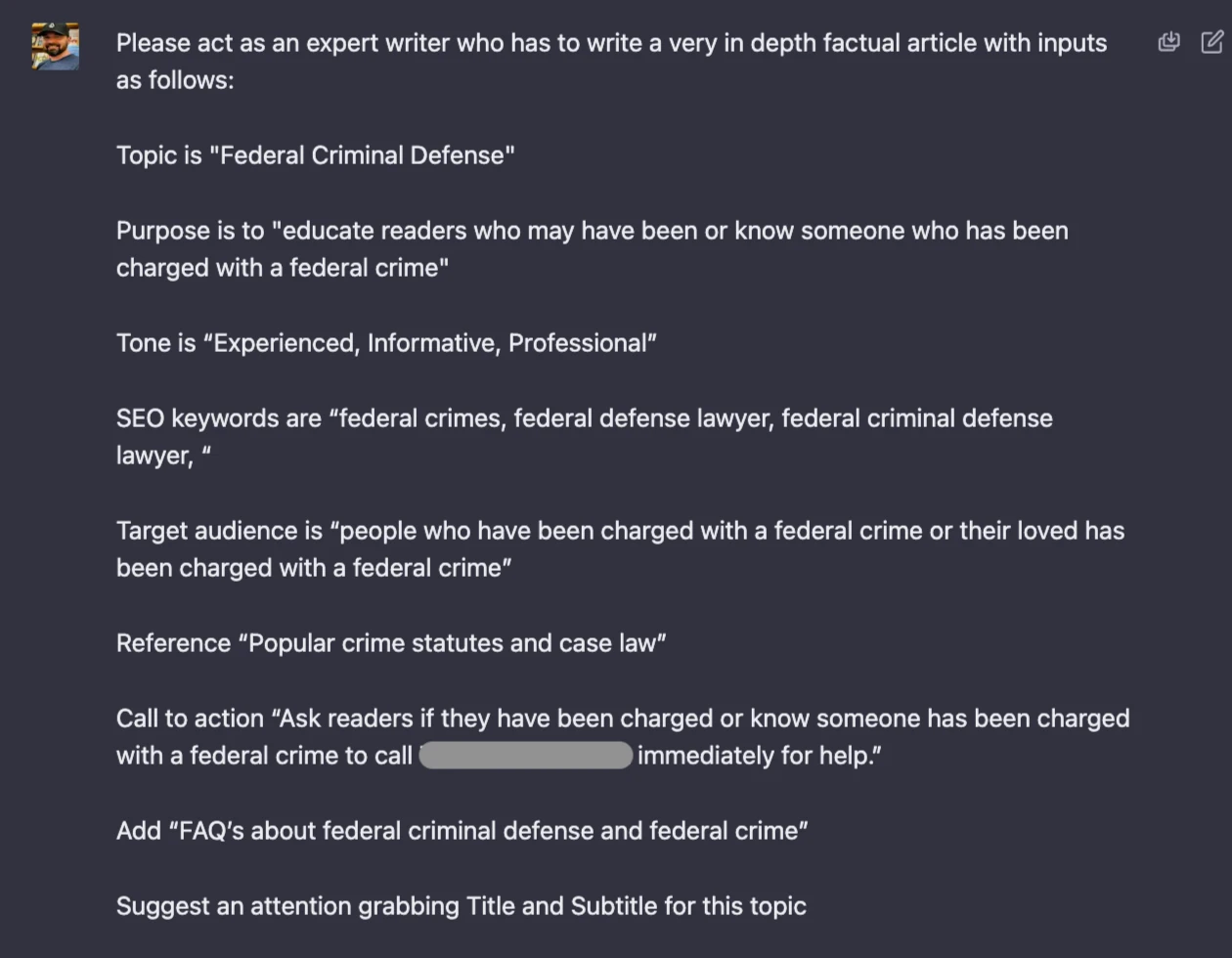
Save you time and resources
One benefit of using ChatGPT to generate articles is that it can save you time and resources. Rather than spending hours researching and writing articles, ChatGPT can quickly produce high-quality content that is tailored to your practice and target audience.
Review and edit the articles
Of course, it's important to review and edit the articles generated by ChatGPT before publishing them to ensure that they accurately reflect your practice and meet your standards. But overall, using ChatGPT to generate articles can be a powerful tool for attorneys looking to regularly produce high-quality content without sacrificing time and resources.
In conclusion, ChatGPT can be a valuable tool for attorneys looking to connect with potential clients, qualify leads, and produce high-quality content. By leveraging AI and natural language processing, ChatGPT can help you streamline your marketing efforts and build your practice. So, ChatGPT can be a useful tool for attorney marketing.
In addition to using ChatGPT to generate articles and answer customer inquiries, it can also be a useful tool for creating social media posts for attorneys. With the right prompts and information, ChatGPT can generate engaging and informative social media posts that can help you connect with potential clients and build your practice.
Generate a series of social media posts
One way to use ChatGPT for social media posts is to provide it with a list of topics that are relevant to your practice and target audience. ChatGPT can then generate a series of social media posts that provide valuable information and insights on these topics. These posts can be used on platforms like Facebook, Twitter, and LinkedIn to engage with potential clients and position your law firm as a trusted resource.
Below are some ideas I asked ChatGPT to create for a criminal defense law firm about Valentines Day. If you don't love the ideas just ask ChatGPT for posts in a different tone. You can also use a personality type. In the second image I asked ChatGPT to write the similar posts as if it was Abraham Lincoln.
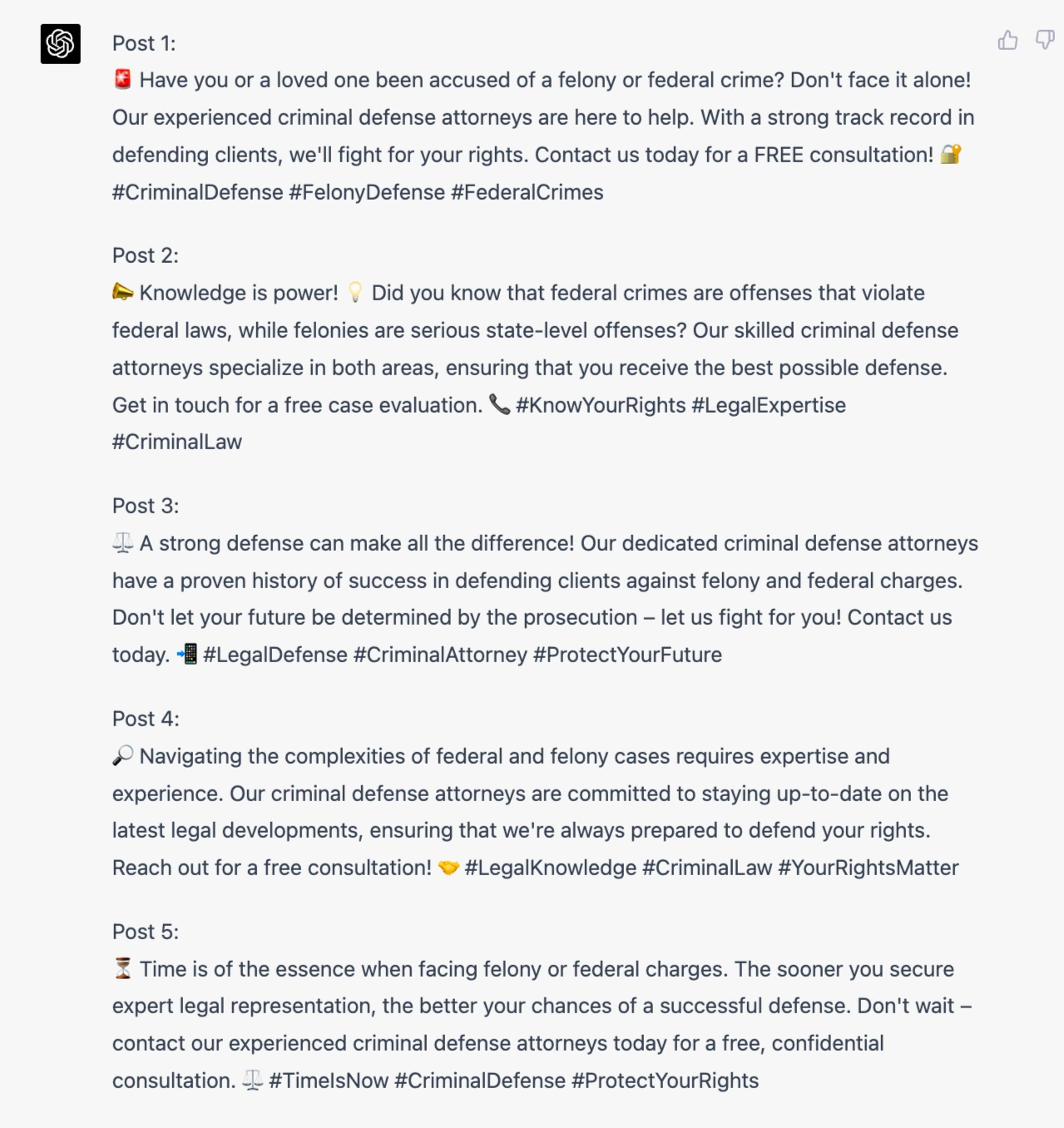
Generate posts that showcase your expertise and thought leadership
Using ChatGPT for social media posts is to provide it with information about your practice areas and target audience, and have it generate posts that showcase your expertise and thought leadership. For example, you could have ChatGPT generate posts that highlight recent cases you've handled or legal issues you've addressed, demonstrating your expertise and position as a thought leader in the industry.
By leveraging AI and natural language processing, ChatGPT can help you produce high-quality content that resonates with your target audience and positions your law firm as an authoritative source.
4. ChatGPT Responding to online client reviews
ChatGPT can be a useful tool for responding to client reviews. Whether you're receiving positive or negative feedback, ChatGPT can help you to craft thoughtful and appropriate responses that reflect your practice and build trust with potential clients.
Simply paste the review into ChatGPT and write a prompt requesting a reply with some specific guidelines such as "respond to this 5 star review in a friendly, professional way thanking the client." ChatGPT will write out the response to the client review. My advice is to then modify ChatGPTs suggestion to fit the tone of your law firm's brand. You can also ask for multiple variations and use the one you like most.
Respond to Client Reviews
Using ChatGPT for responding to client reviews is to provide it with information about your practice and target audience, and have it generate responses that reflect your brand and values. For example, you could have ChatGPT generate responses that thank clients for their feedback, apologize for any issues they may have experienced, and offer to address their concerns or questions.
Using ChatGPT to respond to client reviews can be a powerful tool for attorneys looking to connect with potential clients and build trust in their practice. By leveraging AI and natural language processing, ChatGPT can help you to craft thoughtful and appropriate responses that reflect your brand and values, ultimately helping you to get more referrals.
In the image below I used the prompt
[INSTRUCTIONS] Pretend you are a criminal defense lawyer that received this 5 star review on Google from a client. You will write a reply in a professional tone with gratitude.REVIEW = "John doe is the greatest attorney. He got my case dismissed and I thought I was going to prison for a long time! I owe my life to him and he was affordable."
The review was made up for this example but all you need to do is copy the review from Google or wherever the client wrote it and replace the fake one above. Copy the prompt, paste it into ChatGPT hit enter and you should receive nearly instant professional replies that will save you a lot of time especially if you receive a lot of reviews. Authentic online reviews for law firms are an important part of good SEO. One caveat I do suggest using at least a few of yor words so it sounds more on brand for your law firm.
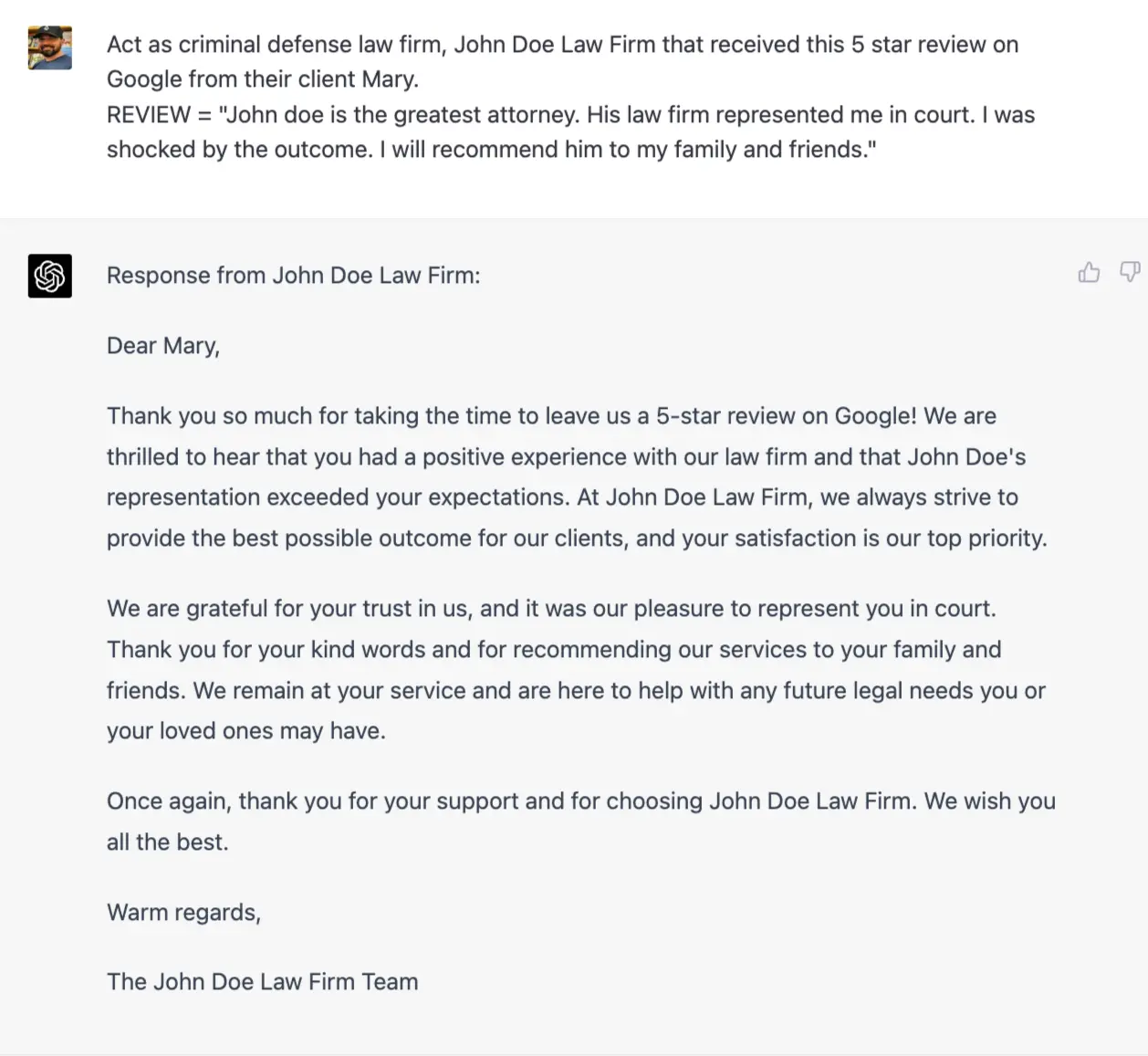
5. ChatGPT Scheduling Appointments
Using ChatGPT to allow visitors to schedule appointments with your law firm through chat or messaging on your website can be a convenient and efficient way to manage your schedule and streamline the appointment-making process.
Here are a few best practices for using ChatGPT to schedule appointments:
-
Provide clear instructions: Make sure to provide clear instructions on your website for how to schedule an appointment through ChatGPT. This could include information about the types of appointments that are available, the information that clients need to provide to schedule an appointment, and any other relevant details.
-
Use automated responses: You could use ChatGPT's automated response feature to provide automatic responses to common questions or requests related to appointments. For example, you could set up an automated response to confirm that an appointment has been scheduled or to provide information about how to cancel an appointment.
-
Use a calendar integration: If you use a calendar tool, such as Google Calendar, you could integrate it with ChatGPT to allow clients to see your availability and schedule appointments directly through chat or messaging. This can make the appointment-making process more convenient and efficient.
-
Follow up with clients: After a client has scheduled an appointment through ChatGPT, make sure to follow up with them to confirm the details of the appointment and provide any additional information they may need. This can help ensure that appointments are kept and reduce the number of missed or canceled appointments.
By using ChatGPT for appointments on your website, you can streamline the appointment-making process and provide a convenient and efficient way for clients to schedule appointments with your law firm.
6. How an attorney can write the perfect prompt for ChatGPT to create a website article
An attorney can write the perfect prompt for ChatGPT to write a website article by providing clear and specific information about the topic, including any relevant laws or legal principles that should be mentioned. The attorney should also provide any necessary background information and provide a clear outline or structure for the article. Additionally, the attorney should provide any specific keywords or phrases that should be included in the article to ensure that it is optimized for search engines.
Additionally, great prompts tend to be longer than average. The more information you give ChatGPT the better the feedback. To make sure ChatGPT is following your idea you can break up a long prompt into multiple prompts. The way I do this is provide instruction and then ask ChatGPT "do you understand?" if ChatGPT gives me an appropriate response and we are on the "same page." I will continue with my prompt. Example in the image below.
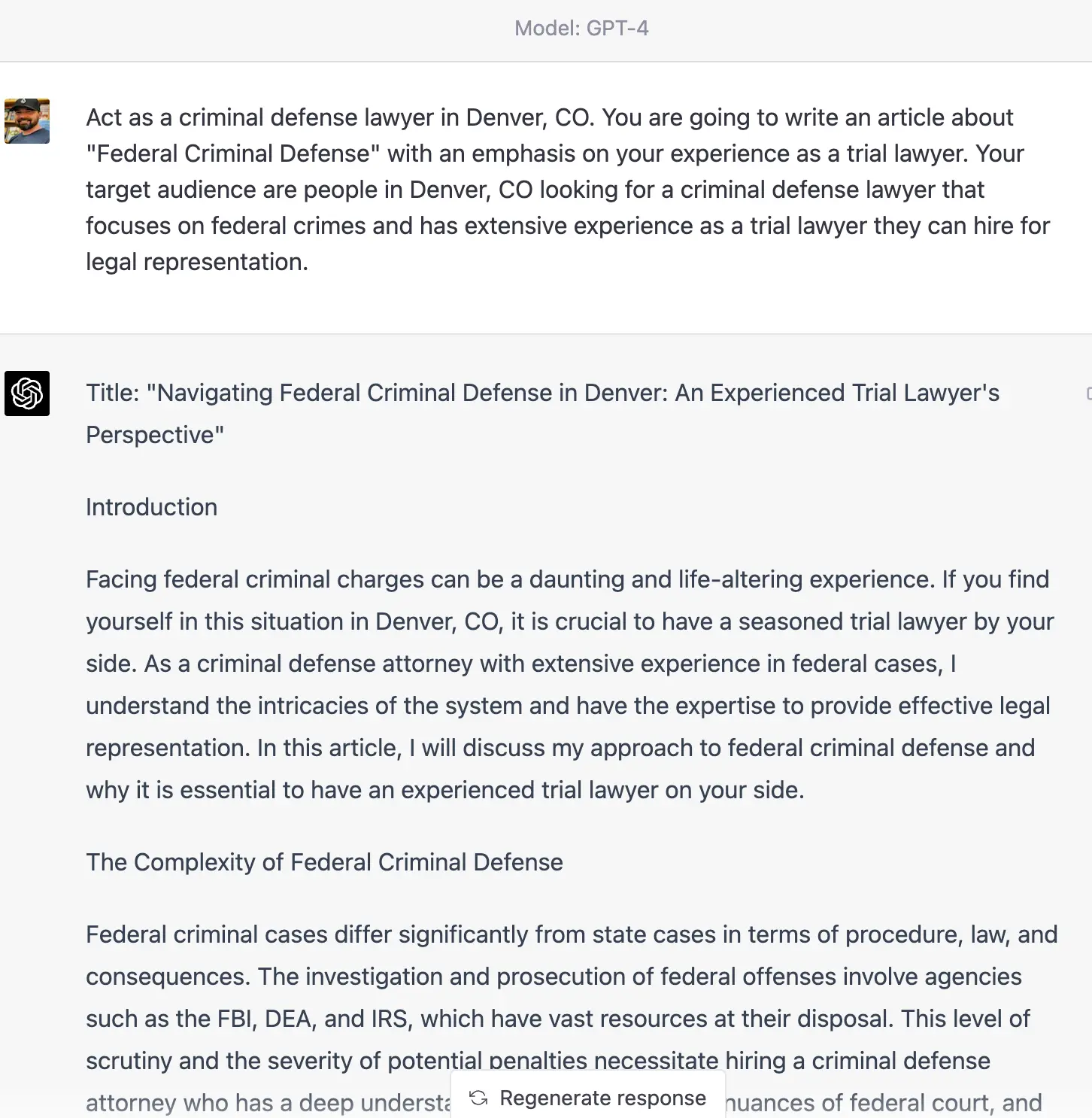
Advanced prompt instructions
To expand on the previous answer, here are a few more tips for an attorney to write the perfect prompt for ChatGPT to write a website article:
-
Define the purpose of the article: Is it to inform the public about a specific legal issue, provide legal advice, or promote the attorney's services? Knowing the purpose of the article will help ChatGPT understand the tone and content that is needed.
-
Provide the topic in your prompt: such as Topic is {topic of content} E.g How To Write An Effective Blog Post
-
Provide a clear and detailed outline: An outline that includes the main points, subpoints, and supporting evidence will help ChatGPT to organize the information and present it in a logical and easy-to-understand manner.
-
Use specific keywords and phrases: By providing specific keywords and phrases related to the topic, ChatGPT will be able to optimize the article for search engines and make it more likely to appear at the top of the search results.
-
Target audience: Tell ChatGPT in your prompt who your target audience is: E.g if you are a family lawyer maybe it is people who are considering a divorce.
-
Provide any relevant legal citations or references: If the article references specific laws or legal cases, it is important to provide the citations or references so that the information can be verified and the article can be considered credible and reliable.
-
Include a call-to-action : If the purpose of the article is to promote the attorney's services, it is important to include a call-to-action that encourages readers to contact the attorney for more information or to schedule a consultation.
- Suggest an attention grabbing title and headings: Let you ChatGPT know in your prompt that you want it to generate a catchy headline so you can get people to click through and read the content.
By providing this information in the prompt, the attorney can help ChatGPT to write a website article that is informative, accurate, and engaging.
7. Updates on ChatGPT related browser extensions, and AI tools.
March 2023 updates
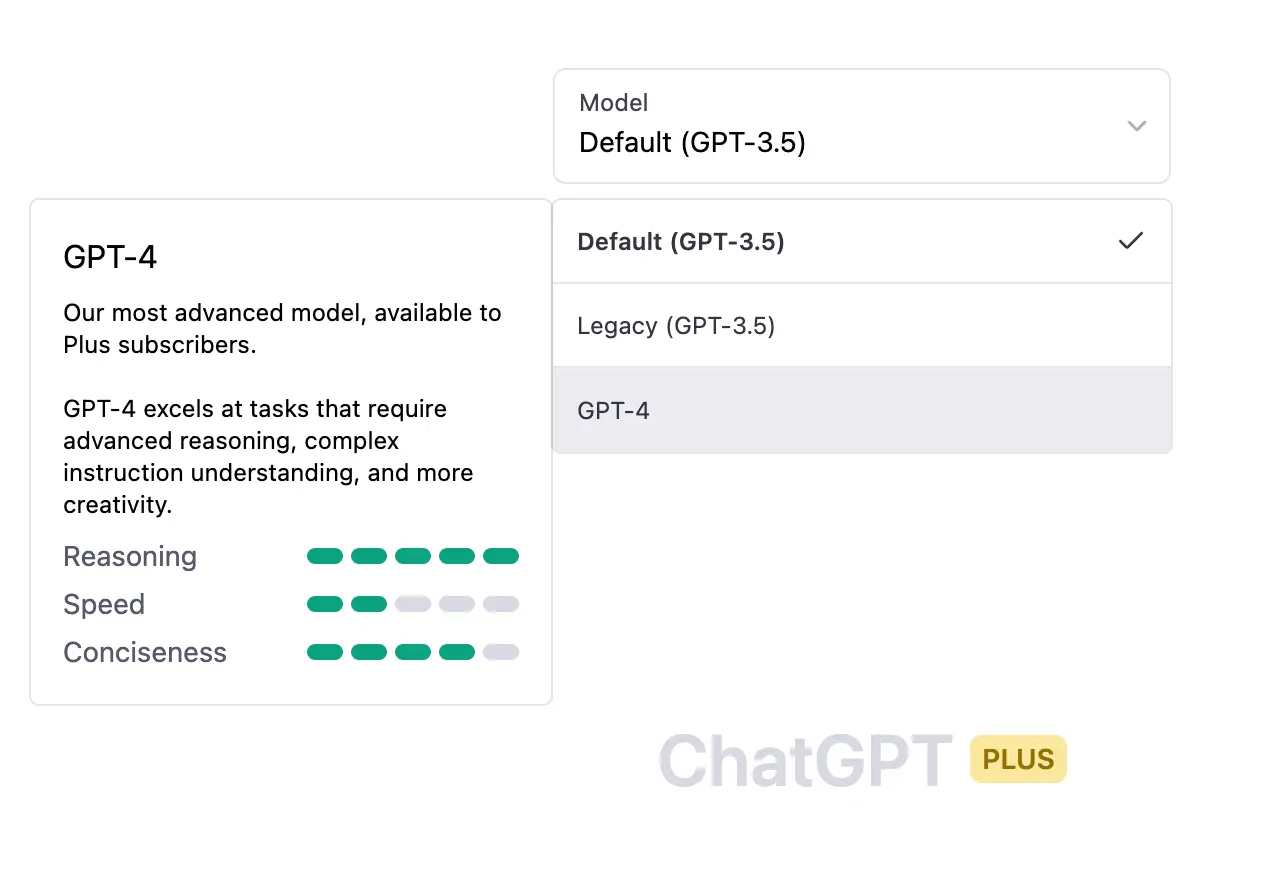
GPT 4 was released. It is currently slower than 3 & 3.5 but does provide higher quality content.
A Google Sheets and Google Docs extensions that allows you to use ChatGPT directly in your Google sheets or docs.
For this you will need an API key from OpenAI. It will also charge your per month according to your usage. From my experience the fee for using the API is about $.002 cents per 35 words.
It's very affordable and extremely powerful to use.
For example I have been using it to write Google My Business service descriptions in bulk with this Google Sheets function.
Just take out the square brackets and add your city and law firm.
=gpt(concat("Act as [city] criminal defense law firm [ABC Law Firm] writing service descriptions for their Google My Business Services. Write a two sentence description about", A1))
Below is a quick 20 second demo video showing how fast and easy using this extension is for creating Google My Business service descriptions for your law firm.
Feburary 2023 updates
AIPRM is a ChatGPT prompt Google Chrome extension specifically designed for SEOs, marketers, sales, support, copywriting, etc. It provides a curated selection of prompts built directly into the ChatGPT interface to help users optimize their website, research new product strategies, excel in sales, etc.
Basically other people write prompts and share them with the community for free. What the prompt creator gets in return is a plugin for the website will comeback at the top of the feedback from ChatGPT. Just click on the prompt template add a few of your own details and you can get better feedback from ChatGPT while taking out a lot of the guesswork of what makes a great prompt.
What ChatGPT looks like with AIPRM Chrome Browser Extension
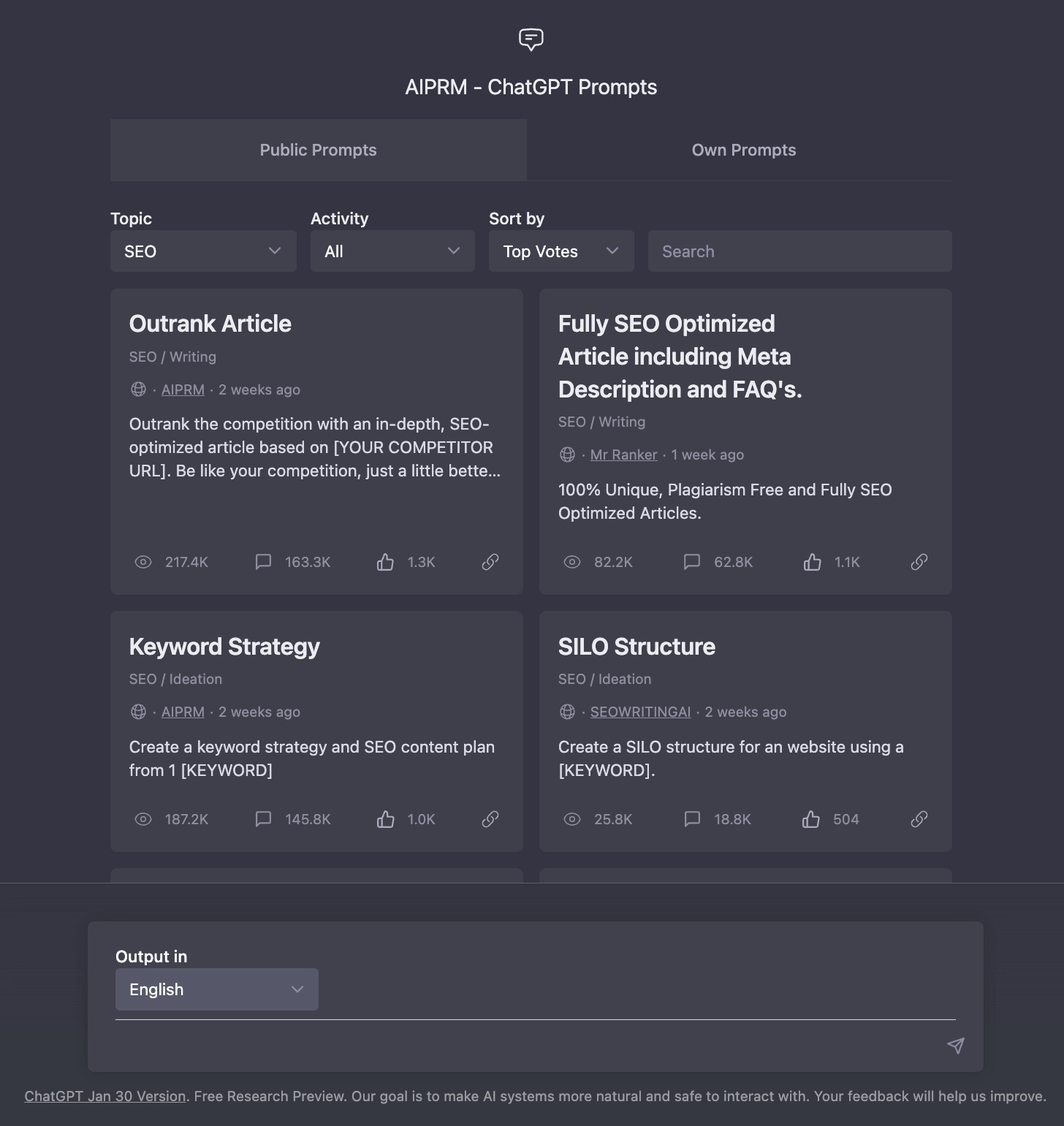
I used Jasper for a while but I did not like it enough to pay for it. I personally do not recommend Jasper.ai over ChatGPT.
An extension that provides instant summaries of YouTube videos with TimeStamps. You can also click the OpenAI icon to open the transcript in ChatGPT and automatically receive a summary of the video. This is a great brainstorming tool to come up with new ideas for your own content.
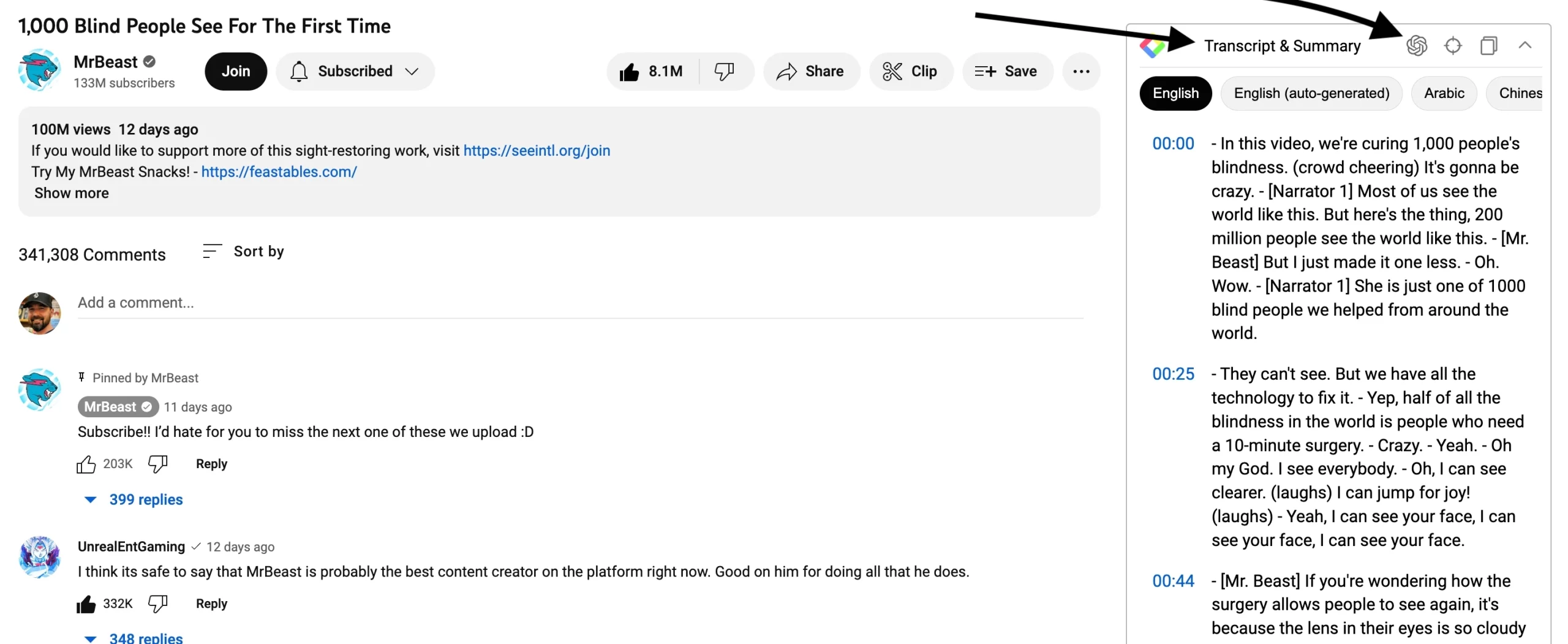
I am still figuring out WebChatGPT but so far what I know is that this extensions links ChatGPT to current search results. WebChatGPT will bring the search results into ChatGPT feedback after you prompt it. This can help you understand the sources ChatGPT is using to give you information. This can help your research and also giving the source a link back from your content is a way of citing your sources on your website if you use ChatGPT to write blog posts.
Description: WebChatGPT is a browser extension that enhances your interaction with ChatGPT by incorporating web search results into its prompts. This results in more accurate and up-to-date answers, complete with proper citations. Additionally, users can customize the prompts with their own template for more specific and tailored results.